Kaylean Mina Digital Media Portfolio
Animated Avatar GIF
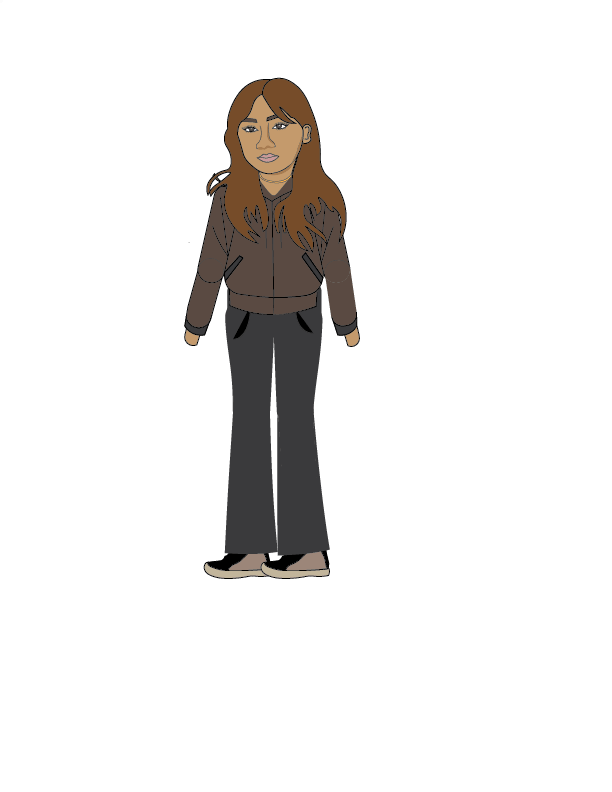
Conclusion Questions

1. In as much detail as possible record the steps it took to create this project in Adobe illustrator. Use complete sentences. Try to recall as many of the different tools, shapes, and keyboard commands as possible.
I used a portrait of myself to create my avatar and traced my face with the pen tool. Then I used the shape builder to fill parts of my face with the fill tool. After I finished my face I grouped it to move it around. To create my body I used shape tools and created various shapes to create my jacket and pants. Then I used the widgets in each corner of the pants to round it. I also used the width tool to create a flare in the jeans. I then used the selection tool to group all the shapes together to create my avatar and move it. I then created multiple artboards, and ungrouped and grouped my avatar to move it around. I was able to create multiple artboards export them in PNG format and then put them into Photoshop. After formatting it in Photoshop I was able to export it into WIX.
2. What was the most challenging part of creating your Avatar?
The most challenging part of creating my avatar was making my body movable so when animating it was really hard because parts of the avatar were not able to bend its body.
3. What ways did you move the arms and legs to create movement? Did your Avatar move like you wanted it to?
I was able to create movement in the arms and legs by moving parts of the arm and leg. I was able to create a waving motion and a walking motion but it is still kinda choppy because it was hard to move the arms and legs.
I created movement by moving parts of the arms and legs.
4. Are there any improvements you would make next time? Why or why not?
I would improve my arms and leg movement by creating more parts to move them easily. I would do this to make the movement smoother and the animating process easier.